YOU DON’T NEED A MAC TO USE VELLUM!
The Secret To Professional Book Formatting With Vellum Is Within Your Grasp
If you’ve heard of Vellum, you’ll know that it’s regarded as probably the best formatting software out there. The only snag is that only Mac users can download it! The makers of Vellum have made it known that they have no plans to make it available to non-Mac users anytime soon.
Vellum has been hailed as a significant piece of software for serious authors to invest in. Why? Firstly, it is so easy to use. Also, there are not hundreds of options to choose from which makes the whole experience less overwhelming. Secondly, you can format manuscripts with ease without having to wrestle for hours and hours (and often days!) with Word!
Readers have a gut feeling if things don’t look right when they open a book. They may not know for sure what it is that’s awry, but they sense it and it’s generally how the book is laid out or the internal formatting. It can either look cheap or professional.
How do you want your book to look?
It’s the self-published author’s responsibility to get this right. There are a number of ways to do that.
There are alternatives to Vellum such as Scrivener which also has organisational functions and Reedsy Book Editor which does it all for free!
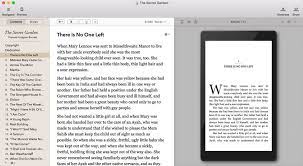
“Just when we all thought there was no way to enter this prestigious Vellum club, along came MacinCloud…”
Just when we all thought there was no way to enter this prestigious Vellum club, along came MacinCloud, the perfect solution without having to fork out on a Mac. Another great feature is that Vellum is already loaded on to your MacinCloud dashboard. You don’t even have to purchase Vellum until you wish to upload your files in EPub, Mobi or pdf so you can get to know how to find your way round it before parting with your cash.
How To Sign Up For MacinCloud To Access Vellum
- Sign up at https://www.macincloud.com
- Click on ‘Compare Plans’
- Pay-As-You-Go is probably the best option if you haven’t used it before. At the time of writing you prepay $30 for 30 hours use
- Click the green Sign Up button (see the image below)
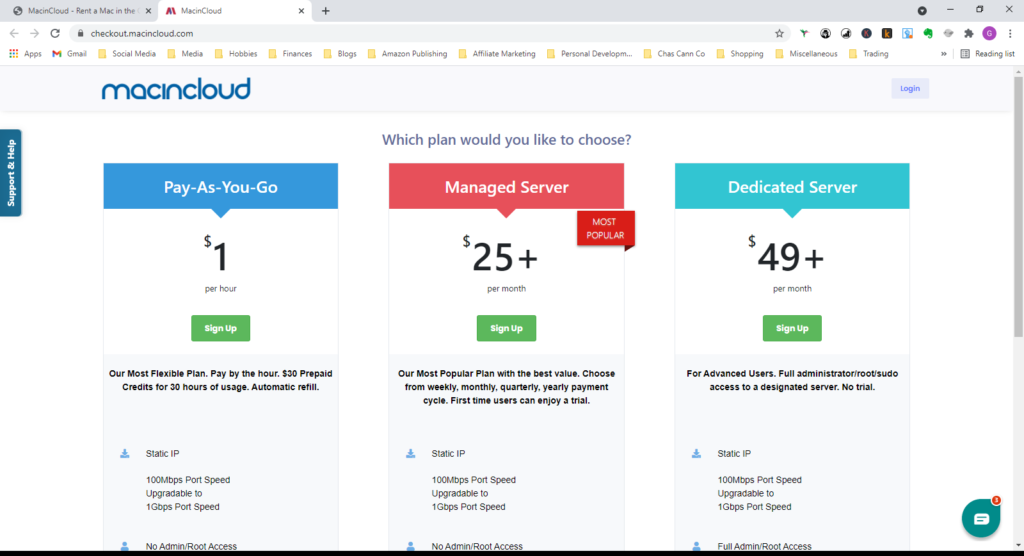
- Ignore all the choices on the next page and go with the default settings except your geographical location ensuring the one selected is the closest to where you live
- Click ‘Next’
- Complete your personal details and billing information. Once you pay you’ll be sent a confirmation email. Copy ‘Your Server Information’ especially the Mac Username and Mac Password.
- Head back to https://www.macincloud.com
- On the Mac dashboard, click the wording and numbers below PAYG heading, then click ‘Actions’ and then ‘Connect Now’
- Give yourself a pat on the back. You’re now in MacinCloud and ready to use Vellum. You just need to add your Mac Username and Mac Password into the appropriate boxes (see below)
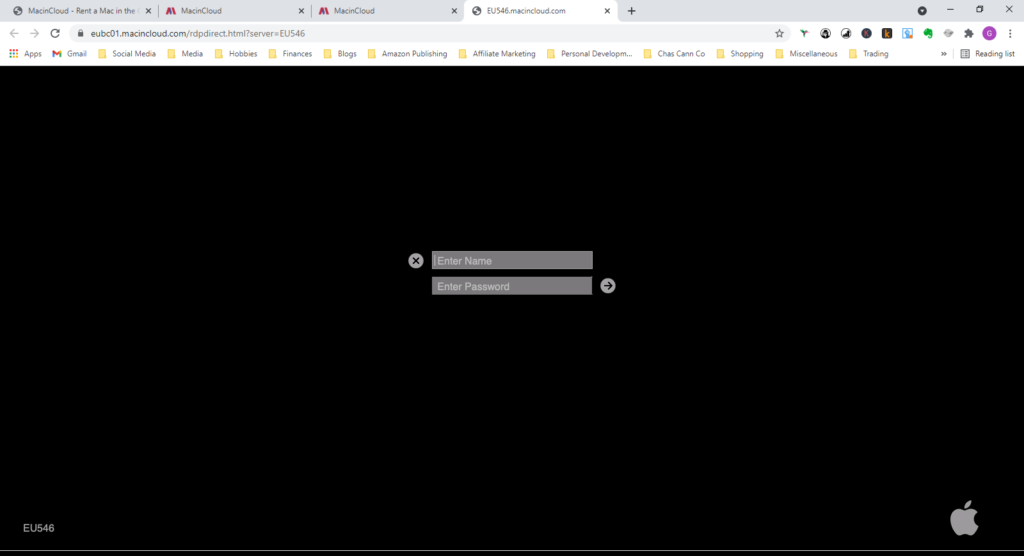
For anyone unfamiliar with a Mac, your keyboard will generally be fine but there are one or two peculiarities. For example, the @ symbol is where you’d find the ” icon. CTRL A/CTRL V are not available because with a Mac you use a CMD key which doesn’t exist on a PC keyboard. It’s annoying but it’s just the way it is!
Don’t forget that when you save files on Vellum you’re saving them to the Mac and not your PC.
I found the easiest way to access book covers and other images is to download a cloud-based storage system like Dropbox, Google Drive or Microsoft One Drive. Download your choice of system on to your own PC (if you haven’t got one) and also on to your Mac. Then you can sync your files between the two computers.
When you create your EPub, Mobi and pdf files in Vellum, save them to Dropbox or the system of your choice and they’ll sync to your own PC.
For help on actually using Vellum, watch Joanna Penn’s detailed YouTube video here: https://www.youtube.com/watch?v=idBXslpSemQ
If all this talk of formatting a book sounds like one big faff to you, then rest easy because we can take away any doubts and uncertainties and do it all for you. You’ll have your manuscript professionally formatted within a few days. You keep 100% of the royalties and the rights. For Kindle formatting click HERE and for us to format your print version click HERE.
Graham Cann is a #1 best-selling non-fiction author and CEO of Chas Cann Publishers
Affiliate Disclosure
I earn a small commission on some product links on my blog pages at no extra cost to you. I only recommend products I use now, have used in the past or would use if there was a personal need. The extra pennies help with the coffee fund.

