THE POWER OF KEYWORDS TO BOOST YOUR SALES

KEYWORDS
What are they?
Why are they so important?
How do I find the right keywords for my book?
WHAT ARE THEY?
In this blog we’ll be looking at the 7 keywords required before you upload your book to the Amazon platform.
Every day and every night, hundreds of thousands of people are searching Amazon for books. The Amazon search bar is the third largest search engine in existence behind Google and YouTube.
Just like you, when you enter specific words into the Amazon search bar to look for an item, potential readers are typing words or phrases into the search bar to assist them in finding the book of their choice.
Therefore, it makes perfect sense for us to use the keywords that we believe people will type in when searching for our book.
WHY ARE THEY SO IMPORTANT?
Your keywords need to be relevant to your book – words or phrases that actual shoppers are going to use when searching for your book. When a potential reader types in a keyword, the very first book that they come across is the No 1 ranking book for that keyword.
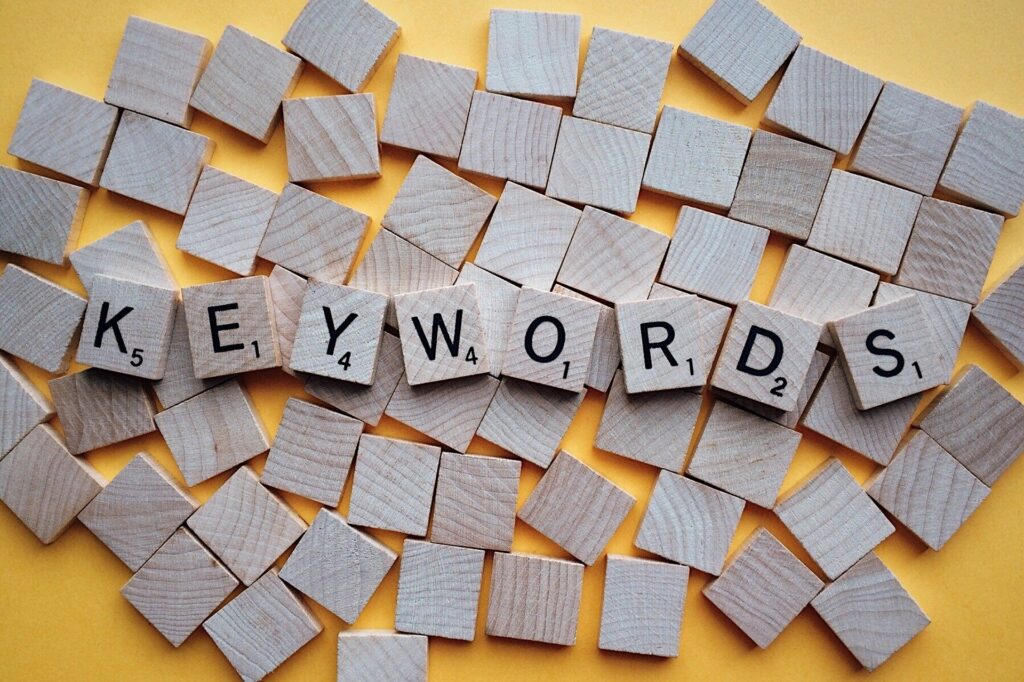
HOW DO I FIND THE RIGHT KEYWORDS FOR MY BOOK?
There are two ways to achieve this goal.
One is the manual method, which I’m going to outline below before moving on to software that will be more time effective.
Decide on the main keyword/phrase that best describes your book. Now, go into Incognito mode on your PC or tablet. In order to do this on Google, click on the three dots in the top right hand corner and open ‘New Incognito Window’. Now you’re in Incognito, your search won’t be influenced by anything you’ve been browsing, cookies or site data.
To check for Kindle keywords, go to the Kindle Store and type in your main keyword/phrase into the Amazon search bar. (For print versions, go to ‘Books’). Let’s say you are selling a book on meditation. Type in your main keyword ‘meditation’ and you’ll see the top two ranking books under that keyword.
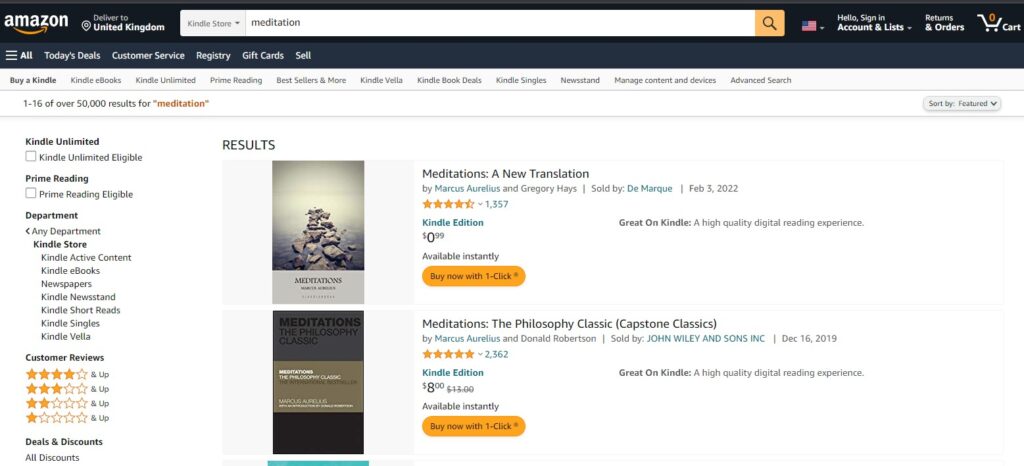
Now you need to check out further keywords that may apply to your book. What we’re going to do is check out actual words or phrases that shoppers have used in the Amazon search bar to look for books. To do this, type the letter ‘a’ after the word ‘meditation’ and you’ll get this
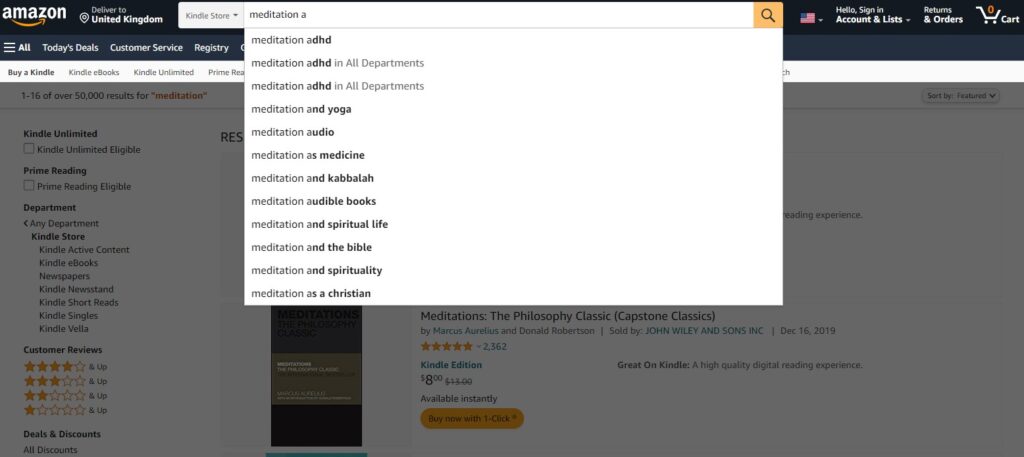
Essentially, you now have phrases that could apply to your Meditation book that shoppers have actually been using in their searches. Make a note of those that are relevant to your book.
Next, in the same way, type in the letter ‘b’ after the word ‘meditation’ and see what comes up, making a list of words that you feel could well apply to your book. Continue to do this with the letter ‘c’ and so on using every remaining letter of the alphabet and you’ll amass a number of useful keywords.
OK, you now have a list of relevant keywords that people type into the search bar of the Amazon website. What the data doesn’t tell you is how popular they are. Some of these keywords may get a huge amount of searches but no-one buys from them so we need to look at keywords that are actually making sales.
Find the top three books that line up with one of the keywords on your list. Pick one book and check out its Best Seller Rank (BSR). To find the BSR, scroll down from the book cover on the Amazon sales page until you see something similar to what you see below.
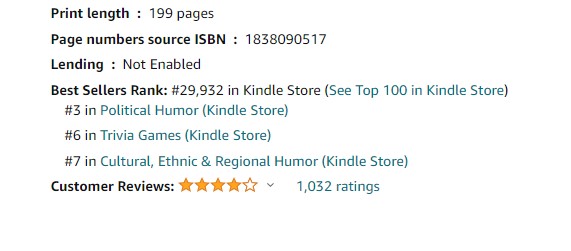
This will show if the keyword or phrase for that book is actually selling. If the BSR is 50,000, you know the book is selling reasonably well. Go below this figure and the income from sales will increase. So, in essence, we’re looking for a BSR of 50,000 and under. Repeat for the other two books in the top three and then continue the process for all your keywords.
OK, so using this strategy, you can now see clearly which keywords shoppers are using and which ones sell. The last part of the puzzle is to assess how competitive those keywords are.
How do we do this? it involves some detective work.
Statistically, if your book shows up at number one in the rankings for that keyword, you are much more likely to get the sale. As you head down the rankings, so your chances decrease, meaning that what we have to do is achieve a ranking between 1 and 5. In order to do this, check out books in the top ten rankings for your keyword/phrase and consider, ‘Could I do better?’ when looking at:
Book Covers – book covers are key to getting book sales but is the cover you’re looking at below average but still attracting sales. that’s good for you if your cover is far better!
Titles and Subtitles – the keyword needs to be in the title or subtitle.
Reviews – what review rating do they have and how many reviews? More reviews = more sales.
Book Descriptions – is yours going to seal the sale more than your competitors?
So we now know the keyword is popular, that it’s selling well and also how competitive it is. By the time you’ve completed the keyword search, you’ll have 7 top keywords at your fingertips.
Phew! Yes, doing this manually does take time but it still remains a viable option if you’re just starting out.
The other option is to get software that does it all for you like Publisher Rocket.
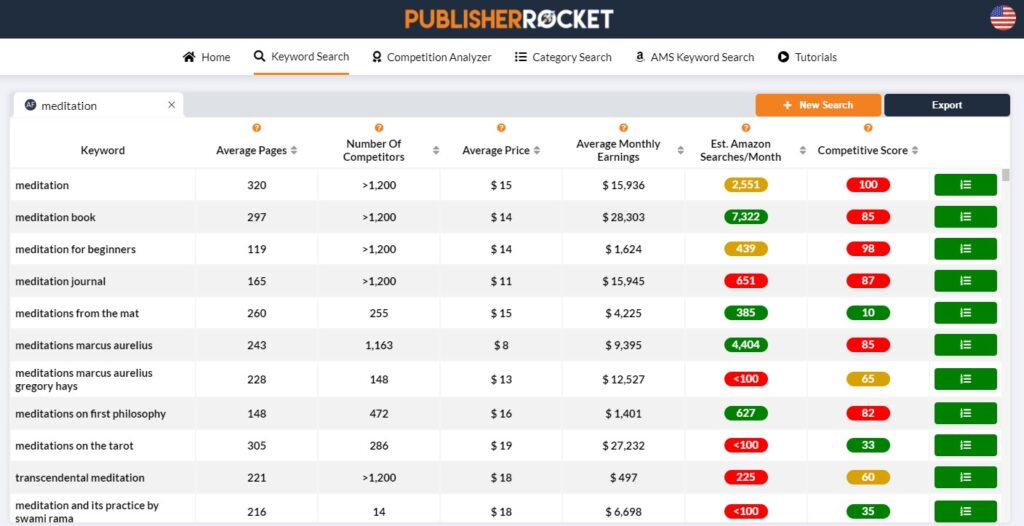
This software shows you:
Alternative keywords/phrases that may well apply to your book
How many competitors there are for that keyword
The average price charged for books with that keyword
How many people type this keyword/phrase into Amazon each month
On a scale of 1-100, the competitiveness of a keyword
Publisher Rocket does much more than just deliver keyword data. It also has tabs where you can check out your competitors, search categories and look up Amazon Ad keywords.
It will save you hours and hours which you can better devote to your writing!
Facebook
Twitter
LinkedIn
Graham Cann is a #1 best selling non-fiction author and CEO of Chas Cann Publishers
Affiliate Disclosure
I earn a small commission on some product links on my blog pages at no extra cost to you. I only recommend products I use now, have used in the past or would use if there was a personal need. The extra pennies help with the coffee fund.


